Number range in SAP is used to across modules to automatically number documents as and when they are created. Number range contains one or more intervals, each one of them define range of number and stores current value of counter. Each range is assigned or used to number a specific type of document for example a Sales Order, Deliveries, Billing document and so on. When these documents are create SAP reads assigned number range object and interval to read current value counter, which is then assigned to the new document, and then counter is increased by one. This way documents created are always in sequence, except when number range is buffered where gaps can occur. Refer How the Number Range Buffer Works for more detail.
Number range objects are maintained using transaction SNRO.
Intervals can be marked as ‘external’. External number range intervals only contains interval, it does not maintain the current value. External number ranges are used to validate number. For example, if user chooses to enter Sales Order number, it will be then validated against an external number range. As users are free to enter any number within range there is no point in maintaining current value.
Number ranges intervals are assigned to documents type in SPRO. Two or more documents type can be assigned to same number range interval. Below are the settings in SPRO where number range intervals are assigned to Sales Order, Billing, Deliveries and Shipment.
Sales Order
Sales and Distribution->Sales->Sales Documents->Sales Document Header->Define Sales Document Types

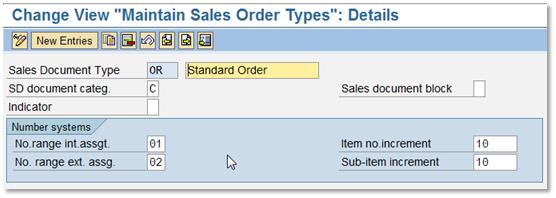
Billing
Sales and Distribution->Billing->Billing Documents->Define Billing Types


Deliveries
Logistics execution->Shipping->Deliveries->Define Delivery Types


Shipment
Logistics Execution->Transportation->Shipments->Define Number Ranges for Shipments



One Reply to “Number Range Setting for Sales Order, Billing, Deliveries and Shipment”